
Introduction
Getting quality search results has become enough of an annoyance to start looking into ways to improve search. This could mean various things to various people but some of those annoyances might well be: pay-walled content, domains using pop-overs or bland Search Engine Optimized (SEO) lure.
This article explores a nice, albeit somewhat obscure, feature in Firefox on the desktop called bookmark keywords.
The productivity hacks series are a series of short articles exploring helpful techniques to improve your day-to-day productivity.
Duckduckgo and Firefox bookmark keywords
The DuckDuckGo search
syntax
enables the user to shape and fine-tune queries and their results by adding
filters. One interesting aspect is the ability to exclude certain domains or
keywords from your search results by adding expressions such as opentelemetry
-site:medium.com -site:opentelemetry.io. This particular query searches for
the term opentelemetry but omits any hits from the medium.com and
opentelemetry.io domains.
Bookmark keywords
Obviously, it wouldn't be practical having to add those expressions to each query made. Besides that, depending on the search context, you probably want to have different combinations at your disposal anyway.
Firefox has the ability to store each crafted combination as a bookmark and assign a keyword to it. Referring to the keyword in your search bar will open that bookmark, which is kind of neat but not the complete story.
By adding the %s placeholder to the URL Firefox will inject the words
added by the user after the keyword:
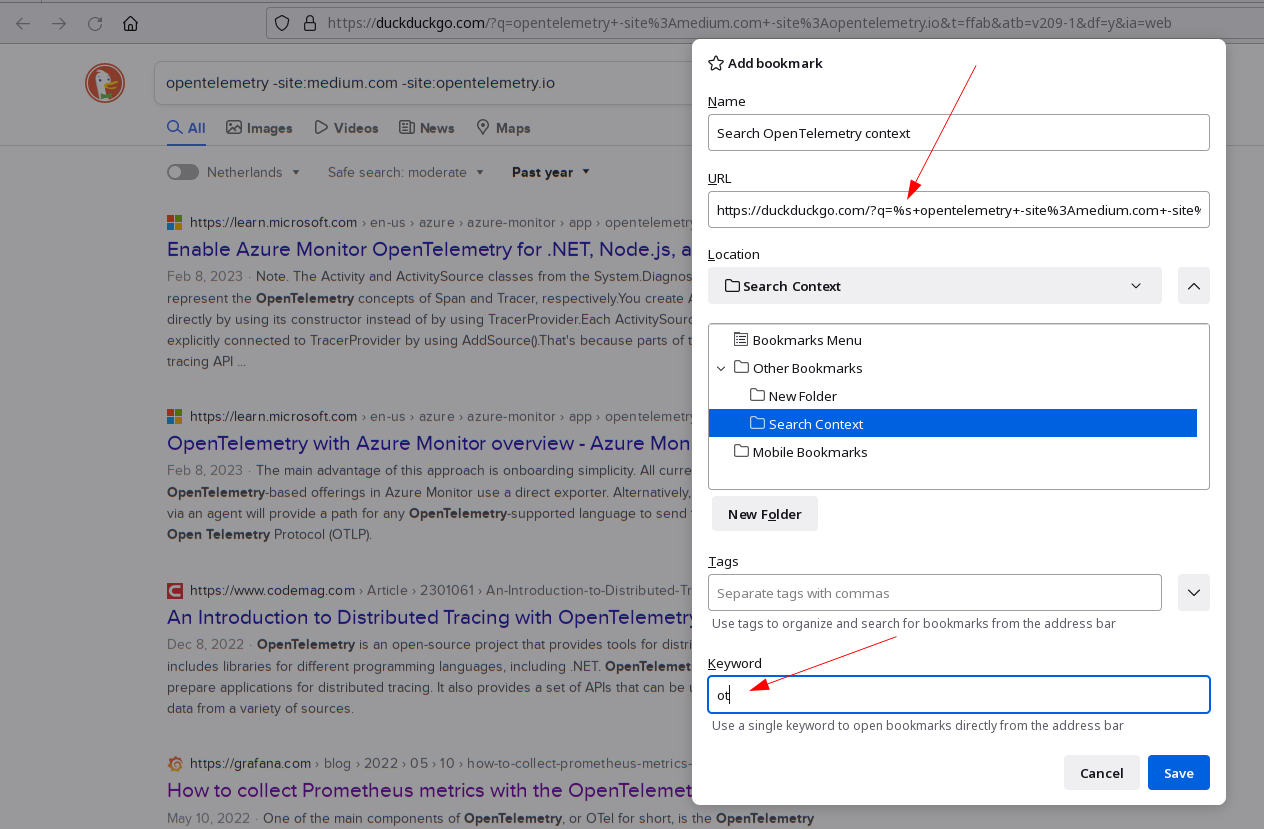
For example:
ot python
Would be automatically expanded into the following query:
python opentelemetry -site:medium.com -site:opentelemetry.io
Closing notes
Using this small neat trick we've demonstrated how to define and apply pre-defined filters to search queries to come to a better search experience. Enjoy!
For comments and feedback feel free to reach out on twitter.